Compare hotel prices and more with Smart Shopping
Find the hotel that’s right for you in a few clicks. Compare and book on the app with Hotels.com
Property Comparison Tool
Take advantage of our side-by-side hotel comparison to narrow down your hotel choice based on features that matter to you.
AI-powered room recommendations
Whether you're a solo traveller ready to explore or with your family on a summer holiday, find the right room for you with recommendations powered by machine learning technology.
Pay only for what you need
With increased price transparency, you see the price of extras like breakfast, parking and fully refundable rates.
A smarter way to book
Transform your hotel booking experience with our Smart Shopping suite of features. With our comparison tool you can view hotel prices, ratings and amenities side-by-side in the app, so you can easily narrow down your hotel options. Check out our personalised room recommendations to take advantage of our AI-powered technology that analyses 40+ factors related to your stay. We’ve also created an intuitive new way for you to personalise your stay with compelling extras like breakfast, parking and refundability, with a clear understanding of how much more each costs. With Smart Shopping you can compare hotels in a few clicks and rest easy knowing you've booked a great stay.
How it works
Each of our Smart Shopping features empowers you to choose the right stay for your trip. Narrowing down your options has never been easier with our hotel comparison tool, AI-powered room recommendations and intuitive new way of selecting hotel extras. Each feature provides concrete information for finding your perfect stay in no time!
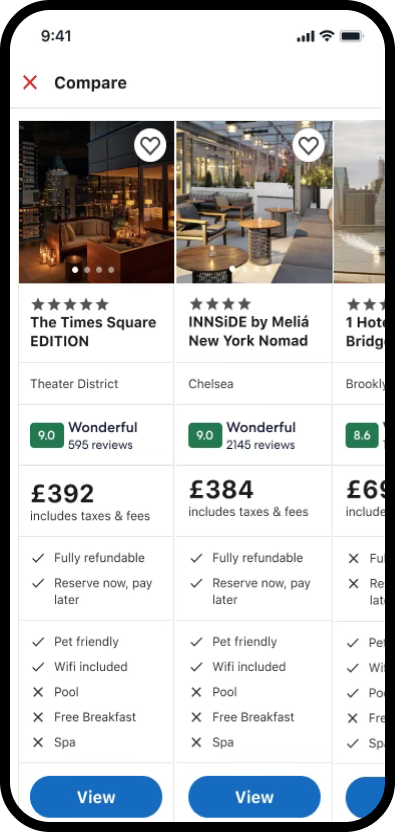
Property Comparison Tool: Compare hotels side-by-side
After selecting your dates, you can choose up to five properties to compare prices, ratings, amenities and more side-by-side in the app.
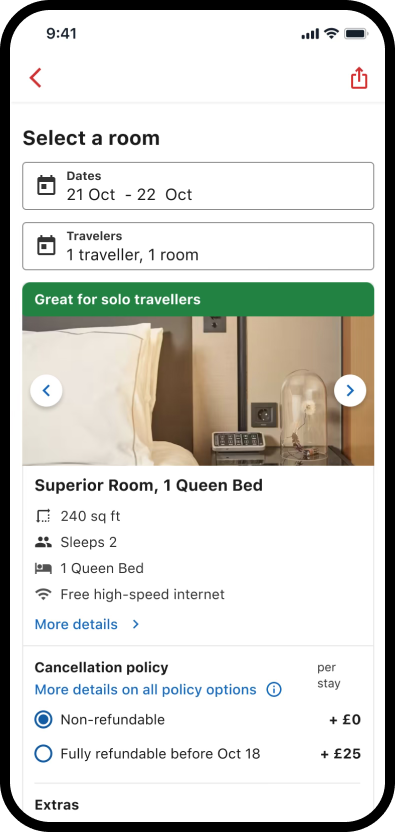
Find the right room for you with personalised recommendations
Look for the green banners to see AI-powered customised suggestions based on 40+ different factors, such as who is travelling, where you’re going, and how long you’re staying.
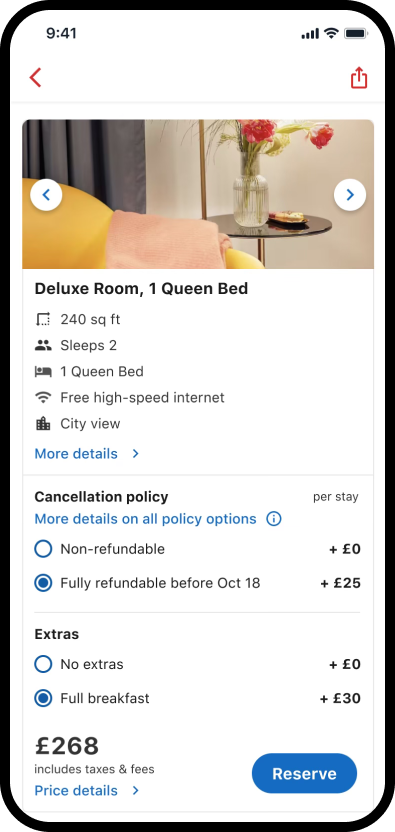
Select your extras and understand how much each one costs
An intuitive new way for you to personalise your stay. Select extras like breakfast, parking or refundable rates and easily compare how much each one will cost.
Scan the QR code and download our app

Scan the QR code
Smart Shopping and hotel comparison essentials: our FAQ
Within the tool you can compare your potential hotels’ price, star rating, average review score, refundability policy and key hotel amenities.
Yes, our Smart Shopping tools draw on our vast inventory to help you find and compare hotels online so you get the right hotel for your trip. Our property comparison tool shows you prices side-by-side, so you know how each hotel measures up and what's included in the price.
Once you’ve selected your preferred hotel, scroll down to the rooms section and look out for the green banner that uses machine learning technology to suggest the room that’s best for you. From there, you can select the extras that you want for your stay and proceed to reserve the room.
In our Smart Shopping hotel comparison tool, you can compare up to five properties at once. After you reach the limit, just remove a property that no longer fits your needs so you can add new properties to compare. Or use filters like budget or average rating to narrow your results from the beginning.
The nightly price displayed on the search results page, including taxes and fees, is shown within the tool so you can compare the hotel at the top of your list with the final prices of other properties. This price reflects the total cost of the least expensive room available at the hotel that matches the filter options you've selected.
Our personalised room recommendations are powered by AI and utilise over 40 factors, such as who is travelling, where they are going, and how long they are staying, to suggest the best room type. These tailored selections help make us more than just a hotel site that compares prices.